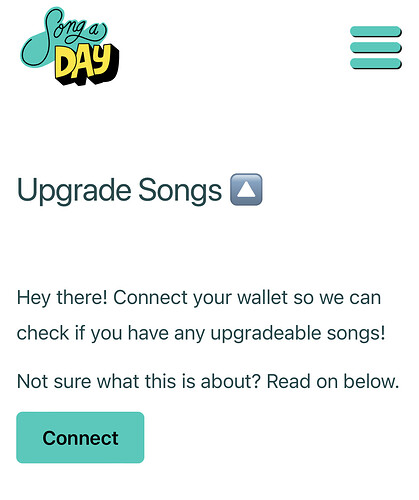So, you have an S.A.D NFT from Year 1 or 2. That 's amazing! Thanks to you, the rest of this project, has been able to be built.
Now it 's time to “upgrade” those old NFTs, which were minted on OpenSea 's shared storefront contract. It was a necessary step but less than ideal. When you hit upgrade, you 'll be burning those old tokens to get a new one that 's on S.A.D’s brand new, custom contract! Woot!
Eventually, the custom token will be the only one that works in the DAO.
The claim page will scan your wallet for the old NFTs and then upgrade them to the shared contract.
It doesn’t cost anything to upgrade your songs – just gas fees for both transactions.
Approve
Once you’ve connected your wallet, you’ll need to approve working with your SAD songs:
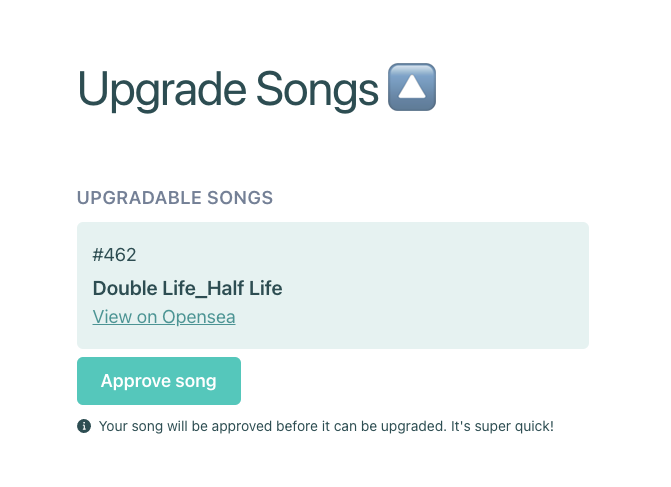
In your MetaMask(1), you’ll see this sort of message, “Set Approval for All”:
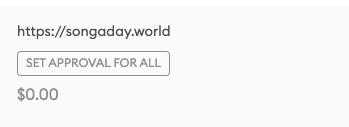
Upgrade
Once the approval transaction is confirmed, you’ll see the button change to “Upgrade song”:
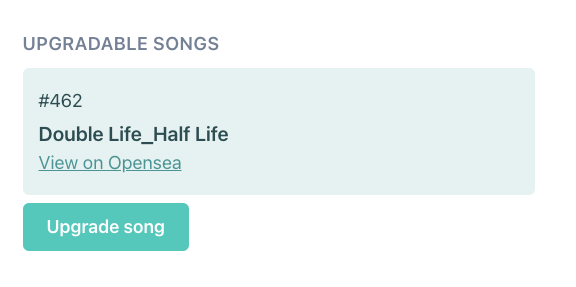
Your wallet will show this contract interaction, with a $0 fee:
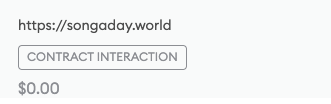
Once this transaction completes, then your new, upgraded song will be visible under “My Songs”
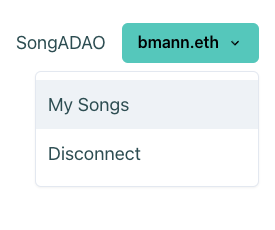
Leave a comment if you have any issues with this progress.
(1) there’s a bug with the site and WalletConnect at the moment, so best to use MetaMask on desktop if you can